Update all dependencies
This MR contains the following updates:
| Package | Type | Update | Change |
|---|---|---|---|
| derailed/k9s | ironbank-github | minor |
v0.28.2 -> v0.29.1
|
| mozilla/sops | ironbank-github | minor |
v3.7.3 -> v3.8.1
|
Release Notes
derailed/k9s
v0.29.1
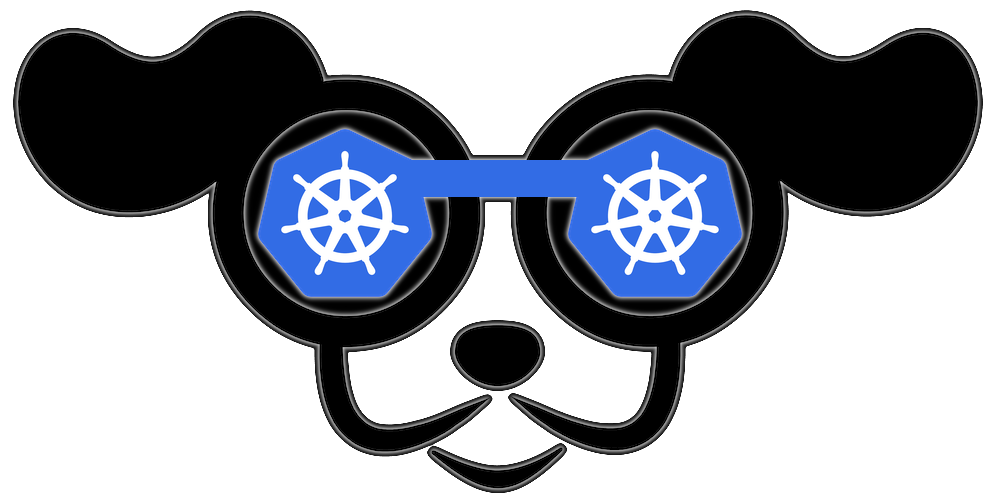
Release v0.29.1
Notes
Thank you to all that contributed with flushing out issues and enhancements for K9s! I'll try to mark some of these issues as fixed. But if you don't mind grab the latest rev and see if we're happier with some of the fixes! If you've filed an issue please help me verify and close.
Your support, kindness and awesome suggestions to make K9s better are, as ever, very much noted and appreciated! Also big thanks to all that have allocated their own time to help others on both slack and on this repo!!
As you may know, K9s is not pimped out by corps with deep pockets, thus if you feel K9s is helping your Kubernetes journey, please consider joining our sponsorship program and/or make some noise on social! @kitesurfer
On Slack? Please join us K9slackers
Maintenance Release
Resolved Issues
- #2330 Skins don't work v0.29.0
- #2329 New skin system in v0.29.0 doesn't work if you use different k8s context files
- #2327 [Bug] Item highlighting broke in v0.29.0
![]() © 2023 Imhotep Software LLC. All materials licensed under Apache v2.0
© 2023 Imhotep Software LLC. All materials licensed under Apache v2.0
v0.29.0
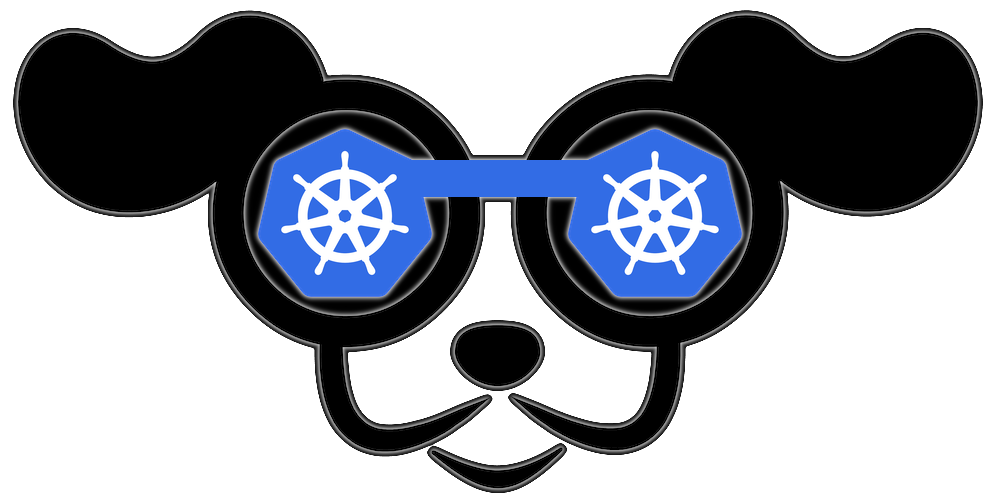
Release v0.29.0
Notes
Thank you to all that contributed with flushing out issues and enhancements for K9s! I'll try to mark some of these issues as fixed. But if you don't mind grab the latest rev and see if we're happier with some of the fixes! If you've filed an issue please help me verify and close.
Your support, kindness and awesome suggestions to make K9s better are, as ever, very much noted and appreciated! Also big thanks to all that have allocated their own time to help others on both slack and on this repo!!
As you may know, K9s is not pimped out by corps with deep pockets, thus if you feel K9s is helping your Kubernetes journey, please consider joining our sponsorship program and/or make some noise on social! @kitesurfer
On Slack? Please join us K9slackers
♫ Sounds Behind The Release ♭
🦃 Happy (Belated!) ThanksGiving To All! 🦃
Hope you and yours had a wonderful holiday!!
Hopefully this drop won't be a cold turkey
I'd like to take this opportunity to honor two very special folks:
These guys have been relentless in fishing out bugs, helping out with support and addressing issues, not to mention enduring my code! k9s better for all of us!
So if you happen to run into them live/virtual, please be sure to Thank them and give them a huge hug!
I am thankful for all of you for being kind, patient, understanding and one of the coolest OSS community on the web!!
Feeling blessed and ever so humbled to be part of it.
Thank you!!
A Word From Our Sponsors...
To all the good folks below that opted to pay it forward and join our sponsorship program, I salute you!!
Sponsorship cancellations since the last release: 8 ;(
🎉 Feature Release 🎈 👯
Breaking Bad!
WARNING! There are breaking change on this drop!
-
NodeShell configuration has moved up in the k9s config file from the context section to the top level config. More than likely, one uses the same nodeShell image with all the fixins to introspect nodes no matter the cluster. This update DRY's up k9s config and still allows one to opt in/out of nodeShell via the context specific feature gate. Please see README for the details.
NOTE: If you haven't customize the shellPod images on your contexts, the app will move the nodeShell config section to it's new location and update your clusters information accordingly. If not, you will need to edit the nodeShell section and manage it from a single location!
-
Log view used to default to the last 5mins aka
sinceSeconds: 300. Changed the default to tail logs instead akasinceSeconds: -1 -
Skins loading changed! In this release, we do away with the context specific skin files. You can now directly specify the skin to use for a given cluster directly in the k9s config file under the cluster configuration. K9s now expects a skins directory in the k9s config home with your skin files. You can use your custom skins and copy them to the
skinsdirectory or use the contributes skins found on this repo root. Specify the name of the skin in the config file and now your cluster will load the specified skin.
For example: create a skins dir your k9s config home and add one_dark.yml skin file from this repo. Then edit your k9s config file as follows:
k9s:
...
clusters:
fred:
### Override the default skin and use this skin for this cluster.
skin: one_dark # -> Look for a skin file in ~/.config/k9s/skins/one_dark.yml
namespace:
...
view:
active: pod
featureGates:
nodeShell: false
portForwardAddress: localhostThe fred cluster will now load with the specified skin name. Rinse and repeat for other clusters of your liking. In the case where neither the skin dir or skin file are present, k9s will still honor the global skin aka skin.yml in your k9s config home directory to skin all your clusters.
Walk Of SHelm...
Added a Releases view to Helm!
This provides the ability for Helm users to manage their releases directly from k9s.
You can now press enter on a selected Helm install and view all associated releases.
While in the releases view, you can also rollback an install to a previous revision.
Spock! Are You Out Of Your VulScan Mind?
Tired of having malignent folks shoot holes in your prod clusters or failing compliance testing?
Added ability to run image vulnerability scans directly from k9s. You can now monitor your security stance in dev/staging/... clusters
prior to proclaiming It's Open Season... in prod!
As it stands Pod, Deployment, StatefulSet, DaemonSet, CronJob, Job views will feature a new column for Vulnerability Scan aka VS.
NOTE! This feature is gated so you'll need to manually opt in/out by modifying your k9s config file like so:
k9s:
liveViewAutoRefresh: false
enableImageScan: true # <- Yes Please!!
headless: false
...Once enabled, a new column VS (aka Vulnerability Score) should be present on the aforementioned views where you will see your vulnerability scores (Still work in progress!!).
The VS column displays a bit vector aka Sev-1|Sev-2|Sev-3|Sev-4|Sev-5|Sev-Unknown. When the bit is high it indicate the presence of the severity in the scans. Higher order bits = Higher severity
For instance, the following vector 110001 indicates the presence of both critical (Sev-1) and high (Sev-2) and an unclassified severity (aka Sev-Unknown) issues in the scan. Sev-U indicates no classification currently exist in our vulnerability database.
The image scans are run async, rendering the views eventually consistent, hence you may have to give the scores a few cycles for the dust to settle...
Once the caches are primed, subsequent loads should be faster
You can sort the views by vulnerability score using ShiftV.
Additionally, you can view the full scans report by pressing v on a selected resource.
I've synced my entire Thanksgiving holiday break on this ding dang deal, so hopefully it works for most of you??
Also if you dig this new feature, please make some noise!
NOTE! The lib we use to scan for vulnerabilities only supports macOS and Linux!! NOTE: I have yet to test this feature on larger clusters, so likely this may break?? Please take these reports with a grain of salt as likely your mileage will vary and help us validate the accuracy of the report ie if we cry
Wolf, is it actually there?
The paint is still fresh on this deal!!
Do You Tube?
My plan is to begin (again!) putting out short k9s episodes with how-tos, tips, tricks and features previews.
Please dial K9s Channel for up coming content...
The first drop should be up by the time you read this!
Resolved Issues
- #2308 Unable to list CRs for crd with only list and get verb without watch verb
- #2301 Add imagePullPolicy and imagePullSecrets on shell_pod for internal registry uses
- #2298 Weird color after plugin usage
- #2297 Select nodes with space does not work anymore
- #2290 Provide release assets for freebsd amd64/arm64
- #2283 Adding auto complete in search bar
- #2219 Add tty: true to the node shell pod manifest
- #2167 Show wrong Configmap data
- #2166 Taint count for the nodes view
- #2165 Restart counter for init containers
- #2162 Make edit work when describing a resource
- #2154 Help and h command does not work if typed into cmdbuff
- #2036 Crashed while do filtering
- #2009 Ctrl-s: Name of file (Describe-....)
- #1513 Problem regarding showing the logs - it hangs/slow on pods which are running for long time NOTE: Better but not cured! Perf improvements while viewing large cm (7k lines) from 26s->9s
- #568 Allow both .yaml and .yml yaml config files
Contributed MRs
Please be sure to give Big Thanks! and ATTA Girls/Boys! to all the fine contributors for making K9s better for all of us!!
- #2322 Check if the service provides selectors
- #2319 Proper handling of help commands (fixes #2154)
- #2315 Fix namespace suggestion error on context switch
- #2313 Should not clear screen when executing plugin command
- #2310 chore: Mot recommended to use k8s.io/kubernetes as a dependency
- #2303 Clean up items
- #2301 feat: Add imagePullSecrets and imagePullPolicy configuration for shellpod
- #2289 Clean up issues introduced in #2125
- #2288 Fix merge issues from MR #2168
- #2284 Allow both .yaml and .yml yaml config files
![]() © 2023 Imhotep Software LLC. All materials licensed under Apache v2.0
© 2023 Imhotep Software LLC. All materials licensed under Apache v2.0
mozilla/sops
v3.8.1
Note from the Maintainers
In this release of SOPS, we have focused on landing a variety of bug fixes to improve the overall user experience.
For a comprehensive list of changes, please refer to CHANGELOG.rst.
Important Information for SOPS SDK Users
With the project transitioning from the Mozilla Foundation to the CNCF, the Go module path has been updated to reflect this change in ownership. If you use go.mozilla.org/sops/v3 as a library, going forward, import the Go Module using github.com/getsops/sops/v3. Apart from this small adjustment, the SDK's API remains fully backward compatible.
For a one-liner to quickly implement this change throughout your codebase, please refer to: https://github.com/getsops/sops/issues/1246#issuecomment-1625526429
Installation
To install sops, download one of the pre-built binaries provided for your platform from the artifacts attached to this release.
For instance, if you are using Linux on an AMD64 architecture:
### Download the binary
curl -LO https://github.com/getsops/sops/releases/download/v3.8.1/sops-v3.8.1.linux.amd64
### Move the binary in to your PATH
mv sops-v3.8.1.linux.amd64 /usr/local/bin/sops
### Make the binary executable
chmod +x /usr/local/bin/sopsVerify checksums file signature
The checksums file provided within the artifacts attached to this release is signed using Cosign with GitHub OIDC. To validate the signature of this file, run the following commands:
### Download the checksums file, certificate and signature
curl -LO https://github.com/getsops/sops/releases/download/v3.8.1/sops-v3.8.1.checksums.txt
curl -LO https://github.com/getsops/sops/releases/download/v3.8.1/sops-v3.8.1.checksums.pem
curl -LO https://github.com/getsops/sops/releases/download/v3.8.1/sops-v3.8.1.checksums.sig
### Verify the checksums file
cosign verify-blob sops-v3.8.1.checksums.txt \
--certificate sops-v3.8.1.checksums.pem \
--signature sops-v3.8.1.checksums.sig \
--certificate-identity-regexp=https://github.com/getsops \
--certificate-oidc-issuer=https://token.actions.githubusercontent.comVerify binary integrity
To verify the integrity of the downloaded binary, you can utilize the checksums file after having validated its signature:
### Verify the binary using the checksums file
sha256sum -c sops-v3.8.1.checksums.txt --ignore-missingVerify artifact provenance
The SLSA provenance of the binaries, packages, and SBOMs can be found within the artifacts associated with this release. It is presented through an in-toto link metadata file named sops-v3.8.1.intoto.jsonl. To verify the provenance of an artifact, you can utilize the slsa-verifier tool:
### Download the metadata file
curl -LO https://github.com/getsops/sops/releases/download/v3.8.1/sops-v3.8.1.intoto.jsonl
### Verify the provenance of the artifact
slsa-verifier verify-artifact <artifact> \
--provenance-path sops-v3.8.1.intoto.jsonl \
--source-uri github.com/getsops/sops \
--source-tag v3.8.1Container Images
The sops binaries are also available as container images, based on Debian (slim) and Alpine Linux. The Debian-based container images include any dependencies which may be required to make use of certain key services, such as GnuPG, AWS KMS, Azure Key Vault, and Google Cloud KMS. The Alpine-based container images are smaller in size, but do not include these dependencies.
These container images are available for the following architectures: linux/amd64 and linux/arm64.
GitHub Container Registry
ghcr.io/getsops/sops:v3.8.1ghcr.io/getsops/sops:v3.8.1-alpine
Quay.io
quay.io/getsops/sops:v3.8.1quay.io/getsops/sops:v3.8.1-alpine
Verify container image signature
The container images are signed using Cosign with GitHub OIDC. To validate the signature of an image, run the following command:
cosign verify ghcr.io/getsops/sops:v3.8.1 \
--certificate-identity-regexp=https://github.com/getsops \
--certificate-oidc-issuer=https://token.actions.githubusercontent.com \
-o textVerify container image provenance
The container images include SLSA provenance attestations. For more information around the verification of this, please refer to the slsa-verifier documentation.
Software Bill of Materials
The Software Bill of Materials (SBOM) for each binary is accessible within the artifacts enclosed with this release. It is presented as an SPDX JSON file, formatted as <binary>.spdx.sbom.json.
What's Changed
- build(deps): Bump the ci group with 3 updates by @dependabot in https://github.com/getsops/sops/pull/1295
- pgp: improve handling of GnuPG home dir by @hiddeco in https://github.com/getsops/sops/pull/1298
- Delete sops encrypted file we don't have keys for by @felixfontein in https://github.com/getsops/sops/pull/1288
- Improve handling of errors when binary store handles bad data by @felixfontein in https://github.com/getsops/sops/pull/1289
- On macOS, prefer XDG_CONFIG_HOME over os.UserConfigDir() by @felixfontein in https://github.com/getsops/sops/pull/1291
- Do not crash if an empty YAML file is encrypted by @felixfontein in https://github.com/getsops/sops/pull/1290
- Fix descriptions of unencrypted-regex and encrypted-regex flags, and ensure unencrypted_regex is considered in config validation by @mitar in https://github.com/getsops/sops/pull/1300
- build(deps): Bump the go group with 4 updates by @dependabot in https://github.com/getsops/sops/pull/1306
- build(deps): Bump the ci group with 1 update by @dependabot in https://github.com/getsops/sops/pull/1301
- Handle return values of dec.Token() to improve error messages by @felixfontein in https://github.com/getsops/sops/pull/1307
- pgp: make error the last return value by @felixfontein in https://github.com/getsops/sops/pull/1310
- pgp: do not require abs path for SopsGpgExecEnv by @holiman in https://github.com/getsops/sops/pull/1309
- decrypt: fix dropped error by @alrs in https://github.com/getsops/sops/pull/1304
- Handle errors by @felixfontein in https://github.com/getsops/sops/pull/1311
- Report key rotation errors by @felixfontein in https://github.com/getsops/sops/pull/1317
- cmd/sops/main.go: make sure to wrap raw errors with toExitError() by @felixfontein in https://github.com/getsops/sops/pull/1318
- build(deps): Bump the go group with 7 updates by @dependabot in https://github.com/getsops/sops/pull/1319
- Enrich AWS authentication documentation by @nsantiago2719 in https://github.com/getsops/sops/pull/1272
- Better error reporting for missing gpg binary by @makkes in https://github.com/getsops/sops/pull/1286
- Improve RST and MD files by @felixfontein in https://github.com/getsops/sops/pull/1320
- Add linting for RST and MD files by @felixfontein in https://github.com/getsops/sops/pull/1287
- Update dependencies by @hiddeco in https://github.com/getsops/sops/pull/1325
- Prepare v3.8.1 by @hiddeco in https://github.com/getsops/sops/pull/1324
New Contributors
- @mitar made their first contribution in https://github.com/getsops/sops/pull/1300
- @holiman made their first contribution in https://github.com/getsops/sops/pull/1309
- @alrs made their first contribution in https://github.com/getsops/sops/pull/1304
- @nsantiago2719 made their first contribution in https://github.com/getsops/sops/pull/1272
- @makkes made their first contribution in https://github.com/getsops/sops/pull/1286
Full Changelog: https://github.com/getsops/sops/compare/v3.8.0...v3.8.1
v3.8.0
Note from the Maintainers
We are extremely happy to introduce this new minor release of SOPS, now a CNCF Sandbox project under the stewardship of a new group of maintainers.
This release involved significant effort in rewriting and enhancing key source implementations, and includes a number of bug fixes which people had been patiently waiting on for a long period of time. In addition, the release process has been built up from scratch, and now now provides enhanced assurance by publishing SBOMs (Software Bill of Materials), SLSA3 provenance attestations and a Cosign signed checksums file as release artifacts.
For a comprehensive list of changes, please refer to CHANGELOG.rst.
Important Information for SOPS SDK Users
With the project transitioning from the Mozilla Foundation to the CNCF, the Go module path has been updated to reflect this change in ownership. If you use go.mozilla.org/sops/v3 as a library, going forward, import the Go Module using github.com/getsops/sops/v3. Apart from this small adjustment, the SDK's API remains fully backward compatible.
For a one-liner to quickly implement this change throughout your codebase, please refer to: https://github.com/getsops/sops/issues/1246#issuecomment-1625526429
Installation
To install sops, download one of the pre-built binaries provided for your platform from the artifacts attached to this release.
For instance, if you are using Linux on an AMD64 architecture:
### Download the binary
curl -LO https://github.com/getsops/sops/releases/download/v3.8.0/sops-v3.8.0.linux.amd64
### Move the binary in to your PATH
mv sops-v3.8.0.linux.amd64 /usr/local/bin/sops
### Make the binary executable
chmod +x /usr/local/bin/sopsVerify checksums file signature
The checksums file provided within the artifacts attached to this release is signed using Cosign with GitHub OIDC. To validate the signature of this file, run the following commands:
### Download the checksums file, certificate and signature
curl -LO https://github.com/getsops/sops/releases/download/v3.8.0/sops-v3.8.0.checksums.txt
curl -LO https://github.com/getsops/sops/releases/download/v3.8.0/sops-v3.8.0.checksums.pem
curl -LO https://github.com/getsops/sops/releases/download/v3.8.0/sops-v3.8.0.checksums.sig
### Verify the checksums file
cosign verify-blob sops-v3.8.0.checksums.txt \
--certificate sops-v3.8.0.checksums.pem \
--signature sops-v3.8.0.checksums.sig \
--certificate-identity-regexp=https://github.com/getsops \
--certificate-oidc-issuer=https://token.actions.githubusercontent.comVerify binary integrity
To verify the integrity of the downloaded binary, you can utilize the checksums file after having validated its signature:
### Verify the binary using the checksums file
sha256sum -c sops-v3.8.0.checksums.txt --ignore-missingVerify artifact provenance
The SLSA provenance of the binaries, packages, and SBOMs can be found within the artifacts associated with this release. It is presented through an in-toto link metadata file named sops-v3.8.0.intoto.jsonl. To verify the provenance of an artifact, you can utilize the slsa-verifier tool:
### Download the metadata file
curl -LO https://github.com/getsops/sops/releases/download/v3.8.0/sops-v3.8.0.intoto.jsonl
### Verify the provenance of the artifact
slsa-verifier verify-artifact <artifact> \
--provenance-path sops-v3.8.0.intoto.jsonl \
--source-uri github.com/getsops/sops \
--source-tag v3.8.0Container Images
The sops binaries are also available as container images, based on Debian (slim) and Alpine Linux. The Debian-based container images include any dependencies which may be required to make use of certain key services, such as GnuPG, AWS KMS, Azure Key Vault, and Google Cloud KMS. The Alpine-based container images are smaller in size, but do not include these dependencies.
These container images are available for the following architectures: linux/amd64 and linux/arm64.
GitHub Container Registry
ghcr.io/getsops/sops:v3.8.0ghcr.io/getsops/sops:v3.8.0-alpine
Quay.io
quay.io/getsops/sops:v3.8.0quay.io/getsops/sops:v3.8.0-alpine
Verify container image signature
The container images are signed using Cosign with GitHub OIDC. To validate the signature of an image, run the following command:
cosign verify ghcr.io/getsops/sops:v3.8.0 \
--certificate-identity-regexp=https://github.com/getsops \
--certificate-oidc-issuer=https://token.actions.githubusercontent.com \
-o textVerify container image provenance
The container images include SLSA provenance attestations. For more information around the verification of this, please refer to the slsa-verifier documentation.
Software Bill of Materials
The Software Bill of Materials (SBOM) for each binary is accessible within the artifacts enclosed with this release. It is presented as an SPDX JSON file, formatted as <binary>.spdx.sbom.json.
What's Changed
- chore: update dependencies by @hiddeco in https://github.com/getsops/sops/pull/1275
- build: pin actions to full length commit SHA and add CodeQL by @hiddeco in https://github.com/getsops/sops/pull/1276
- Enable Dependabot for Docker, GitHub Actions and Go Mod by @hiddeco in https://github.com/getsops/sops/pull/1277
- build(deps): Bump the go group with 2 updates by @dependabot in https://github.com/getsops/sops/pull/1280
- build(deps): Bump the ci group with 6 updates by @dependabot in https://github.com/getsops/sops/pull/1279
- release: generate versioned
.intoto.jsonlby @hiddeco in https://github.com/getsops/sops/pull/1278 - pgp: remove
DisableAgentoption by @hiddeco in https://github.com/getsops/sops/pull/1282 - keyservices: address logging regression by @hiddeco in https://github.com/getsops/sops/pull/1281
- chore: update dependencies by @hiddeco in https://github.com/getsops/sops/pull/1283
- Prepare v3.8.0 by @hiddeco in https://github.com/getsops/sops/pull/1284
Full Changelog: https://github.com/getsops/sops/compare/v3.8.0-rc.1...v3.8.0
Configuration
-
If you want to rebase/retry this MR, check this box
This MR has been generated by Renovate Bot.